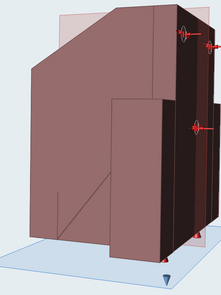Topological Optimization
A book end chosen for this topological optimization assignment. We used SolidWorks to create a CAD model and Altair Inspire for topological optimization. The part was printed on FormLabs in draft resin.
For the first iteration, placed support pins at the bottom and three point forces on the surface, against which the books will lean. Small extrusions are created so that the software will allow us to apply forces and supports to the areas we want but still be able to consider those surfaces as design spaces. The original geometry and the topological optimization are shown below:

Since there were missing materials in the back, we added more geometry to the original model. The first iteration was bulky, and so, we decreased the percentage of mass volume for the program to design (from 30% to 20%). However, the final design was too large to be printed on FormLabs, and so, we scaled it down to half of its original size (4.24 cm x 5.03 cm x 7.19 cm). We used MeshMixer to smooth out and fix our meshes before the part can printed.